One of our locations is as close as your smartphone. From balances to payments, everything is at your fingertips.
Enjoy an Interactive Click Thru Demo or a
Video Demo on Business Mobile Banking
Access Accounts Anytime, Anywhere
- Approve transfers between accounts
- Approve ACH transactions
- Approve wire transfers
- Approve loan payments or advances
- View account balances
- View recent transaction history
- Transfer funds between accounts
- Deposit checks
Deposit Checks Fast
No time to visit us in person? Our app allows you to deposit checks from anywhere using your smartphone's camera. It's a real time-saver that keeps your money moving faster. And it's free!
Receive Alerts Instantly
The Business Mobile Banking app delivers customized push alerts — so you'll know when important transactions are ready for approval. Whether you are on the road, in the office, or at home, you can sign on and complete transactions immediately. NotifiSM Alerts for Mobile
Security You Already Know
Business Mobile Banking delivers the highest level of security available. It's the same safe authentication process you already use for Business Online Banking. Use your same password and access ID to log in. If you use tokens to log in or to authorize transactions, then you'll use your token the same way with Business Mobile Banking. The result is multiple layers of authentication to protect your business information.
Get Started... Right Now!
Download the app on your smartphone:
Once the app is downloaded to your smartphone, contact BankVista's Electronic Banking Department at 320.257.1959 or [email protected] to get started!
- Have a business account, loan, or line of credit with BankVista
- Be enrolled for Business Online Banking
- Business Mobile Banking users must be authorized to approve transactions, make deposits and/or transfer funds (these permissions are managed using a computer to access your Business Online individual user settings)
- Have an Internet-enabled Apple® or Android® mobile phone. Message and data rates from your carrier may apply
- Deposit checks anytime, anywhere from your mobile phone
- Free service for clients with a BankVista checking account
- Do it just a few taps of your finger
Make a Deposit
- Endorse the Check "Mobile Deposit BankVista" with your signature, see examples below
- Log into your Smartphone or Tablet's BankVista App
- Click "Deposit" from the bottom menu bar
- Select the account to receive the deposit
- Enter the Check amount
- Take a photo of the front and back image of the check
- Confirm the deposit
- Write "MOBILE DEPOSIT" on the front of the check, securely store for 90 days, then destroy
Endorsement Examples
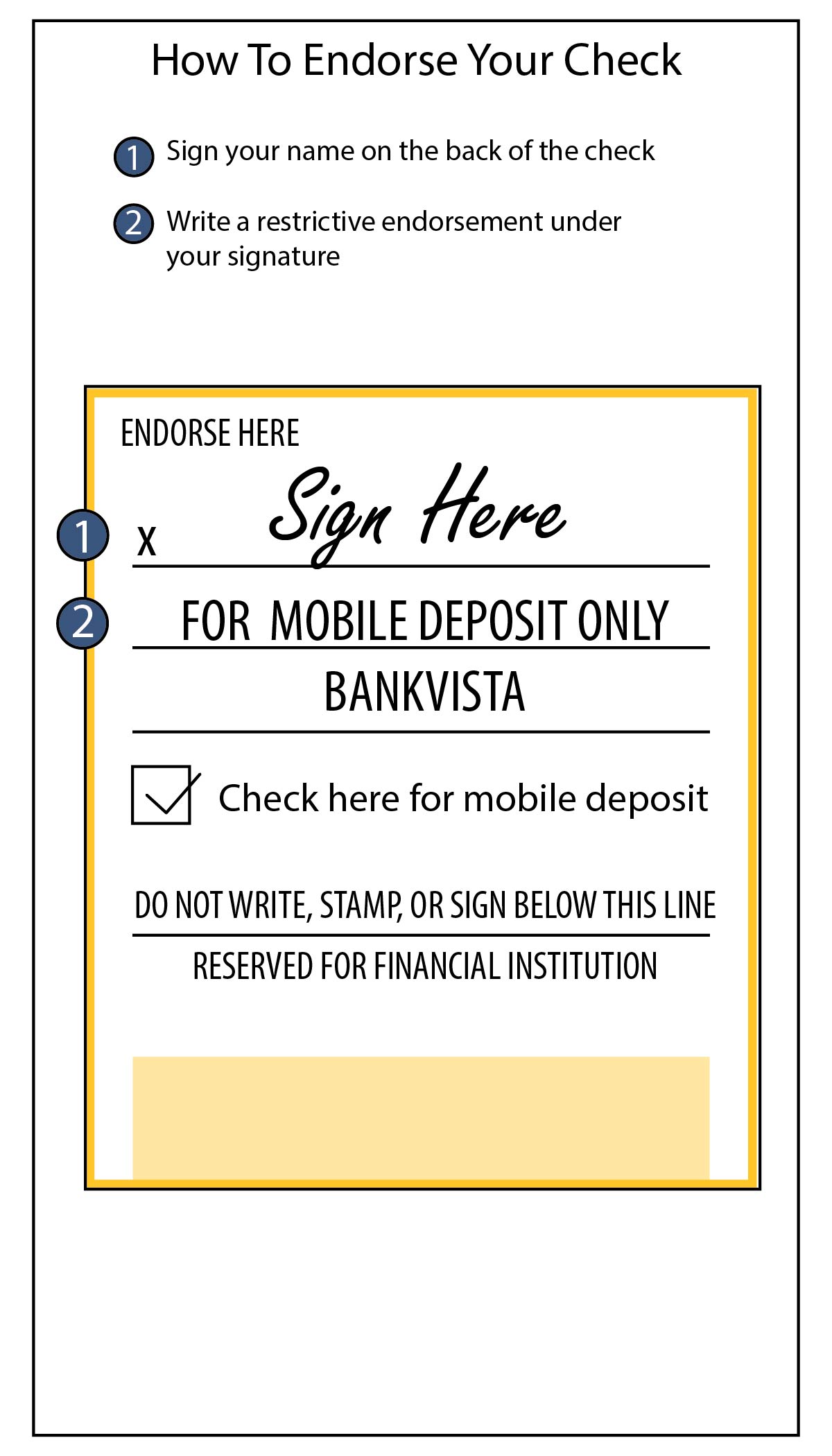
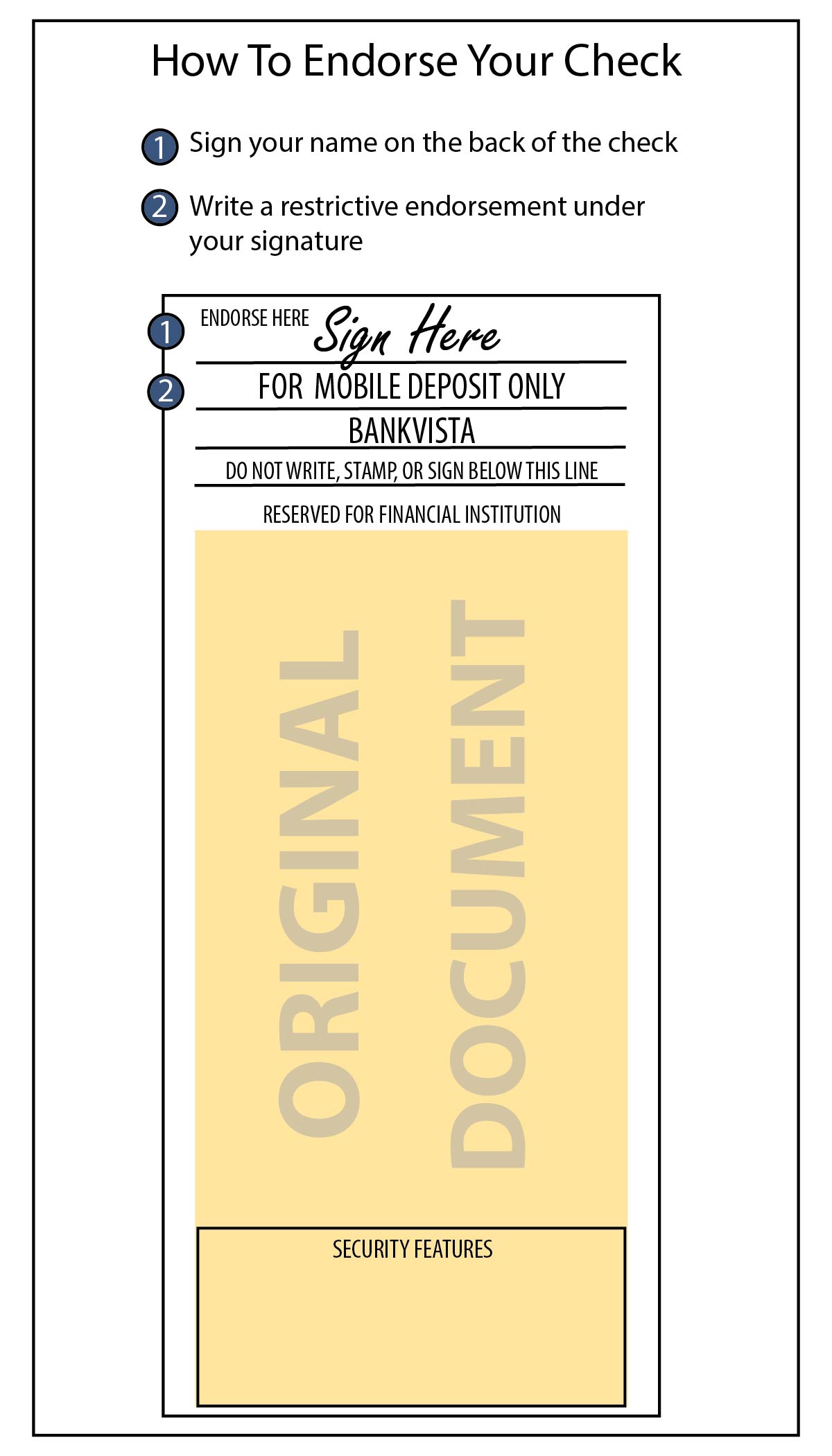
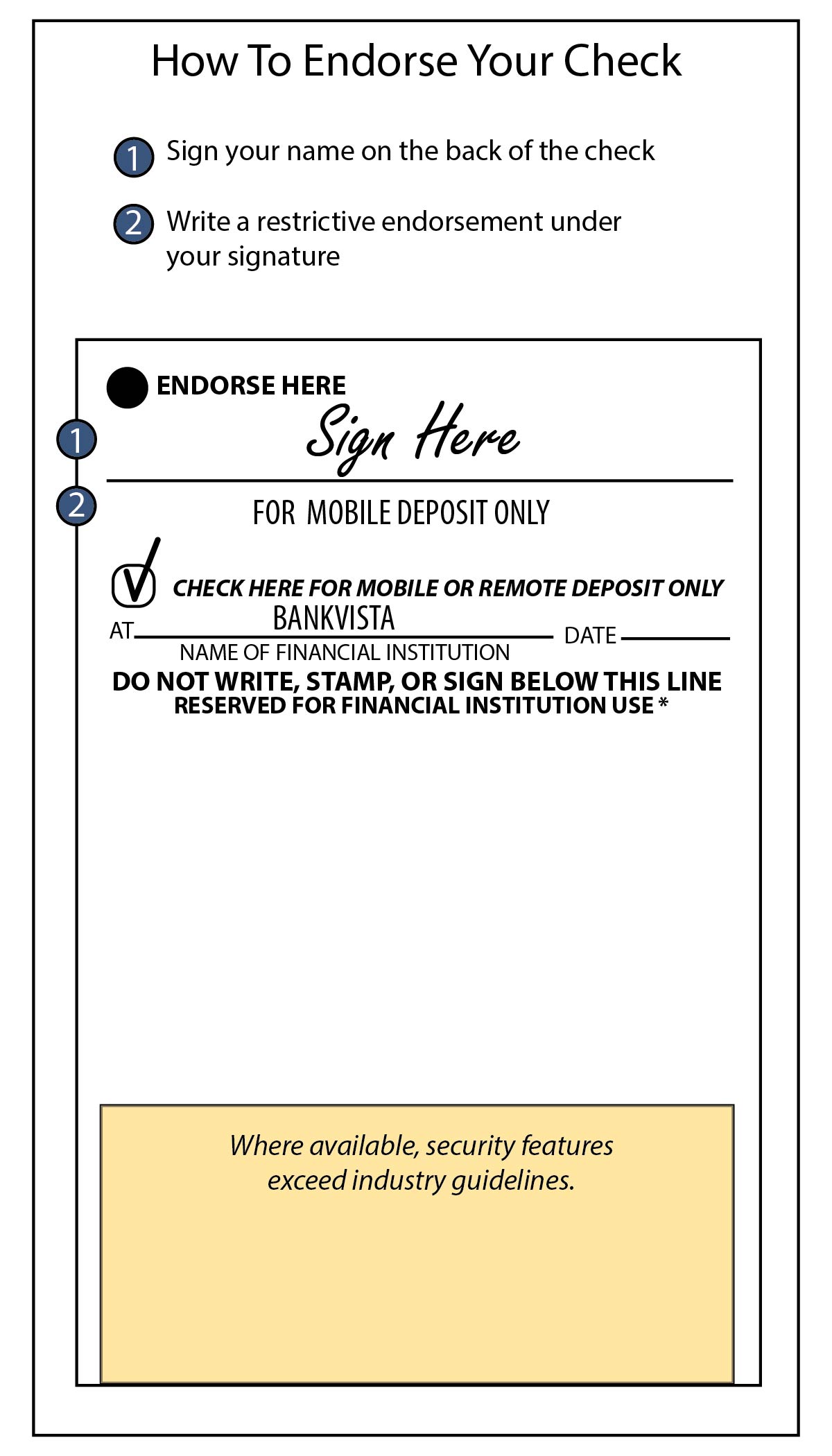
Conditions
- Restrictive Endorsement MUST be used
- One check per deposit
- $75,000.00 per check limit; $150,000.00 per day deposit limit
- Deposits made before 5:00 p.m. and under normal processing circumstances will be posted to the account at the end of the same business day
- Program participation is subject to BankVista's Mobile Remote Deposit Capture Agreement as well as the Terms and Conditions of your account disclosure
New Business Online Banking Services [email protected]
Digital Services Support
Hours of Operation
Mon - Fri: 8:00am - 6:00pm
Saturday: 8:00am - Noon
Sunday: Closed
(320) 257-1959
[email protected]


